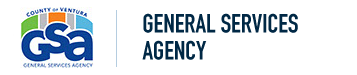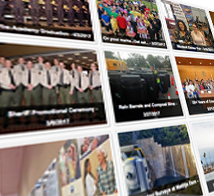In Case of an Accident
PLEASE READ CAREFULLY:
What to do in a case of an accident
Immediately refer to the “Driver’s Report of Accident” located in the vehicles glove box.
- Take precautions necessary to protect the scene of the accident from further accidents.
- If someone is injured, and/or fire is involved dial 9-1-1 for emergency assistance.
- Be courteous. Answer police questions. Give identifying information to the other party involved. While at the accident scene, complete the “Driver’s Report of Accident” form. This information will be used to complete department/County accident and occurrence reports.
- While at the accident scene, complete the “Driver’s Report of Accident” form. This information will be used to complete departmental/County accident and occurrence reports.
- If employee is injured notify your supervisor as soon as possible and follow the Workers’ Compensation procedures.
- If other party is injured contact Risk Management at (805) 654-3126.
- Submit the “Driver’s Report of Accident” form and bring vehicle to Fleet Services within 24 hours for inspection. Refer to the Accident, Lost or Stolen Asset Reporting Process tab on this site for additional information.
- If drivable, vehicle must come to Fleet Operations for Safety Inspection immediately after accident.
*If the Accident reporting kit is not in the vehicle…
Take the necessary precautions to protect the scene of the accident from further accidents. If someone is injured and/or fire is involved, dial 911 for emergency assistance. It is preferable, call law enforcement.
Do not admit responsibility/liability for the accident. Do not sign anything, except the police accident report or a citation, if necessary. Be courteous. Answer police questions. Give identifying information to the other party involved.
Obtain additional accident reporting kits form GSA / Fleet Services Administration, Saticoy Service Center, 11201 Riverbank Dr., Ventura (805) 672-2040 or download the form here. Follow the accident reporting procedures listed above.