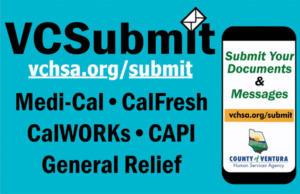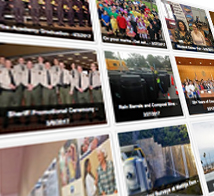Medi-Cal – How to Report Income or Changes
Medi-Cal clients must renew benefits each year, and some households will receive a packet by mail. Make sure your contact information is up-to-date so you can receive important Medi-Cal information.
If your income, address, or household situation changes at any time during the year, please report these changes within 10 days rather than waiting for the annual renewal process.
The annual renewal process and reporting changes in contact information may be completed online at BenefitsCal.com, by phone, online, by mail, fax or in person. Below are details.
Need Help with Forms?
Certified application assistants with Ventura County Public Health’s Healthcare for All program offer free help applying for Medi-Cal, Covered California and other low-cost insurance programs. For more information, call VCPH at 805-981-5212 or 866-481-7674.
3 Ways to Report Income or Changes
Make Changes Online at BenefitsCal.com
BenefitsCal.com provides easy access from mobile phones, tablets and computers. You can:
- Check your case status
- Get current benefit amounts
- Check your renewal dates and renew benefits
- View your benefit balance
- Submit a photo of your verification
- Locate the nearest Human Services Agency Community Service Center
- View your benefit balance
- Submit a photo of your verification
Call or FAX Your Changes to HSA
To speak with someone about changes to your income, address or household situation, call 888-472-4463 Monday–Friday, 8 a.m.–5 p.m. or fax your changes to 805-658-4530.
Submit Changes Using the HSA Client Portal
VCSubmit: You can submit documents and send email messages via our client portal to help meet requirements for CalWORKs, CalFresh, Medi-Cal, General Relief and CAPI benefits. Here’s how:
- Go to vchsa.org/submit
- Fill out the online form
- Take a photo or scan of the document
- Upload the photo or pdf
- Hit submit