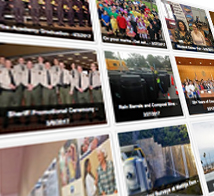Child/Adult Abuse & Neglect Hotline: 805-654-3200
CalWORKS
The CalWORKs (California Work Opportunity & Responsibility to Kids) program can provide cash assistance to families with children. Certain adults in the program are required to participate in welfare-to-work activities, such as looking for a job, attending job training, working, or furthering their education, which will improve their chances for long-term employment and self-sufficiency.
CalWORKs employment specialists help parents develop and achieve their career goals, and assist with referrals to Child Development Resources (child care) so that parents can work.
CalWORKs participants are automatically eligible for Medi-Cal and may qualify for CalFresh benefits.
You can sign up for CalWORKS online at BenefitsCal.com. Our staff is also available to serve you online, by phone, email, fax, drop-off/mail-in services, and in person. To schedule an appointment to meet with a worker, please call 888-472-4463. Learn more about the many ways to apply here.
- View resources to Help with Interpretation of Public Charge Rule.
- Learn more about CalWorks by visiting our CalWorks Data Page.
- Get details on other cash assistance programs.
If you are currently receiving CalWORKs, you must report all changes to your worker at 888-472-4463.
Skip the Line with BenefitsCal.com
In 2023 Ventura County moved to a new system called BenefitsCal.com, where you can apply for and manage many of your benefits online.
Medi-Cal, CalFresh, CalWORKs and General Relief clients can check status or renew their benefits online, report changes, and upload documents at BenefitsCal.com:
Check out this video: How to Apply for Benefits using BenefitsCal.
For a limited time, CalWORKs clients who request to receive their benefits through direct deposit are eligible to receive a $50 gift card. View full details.